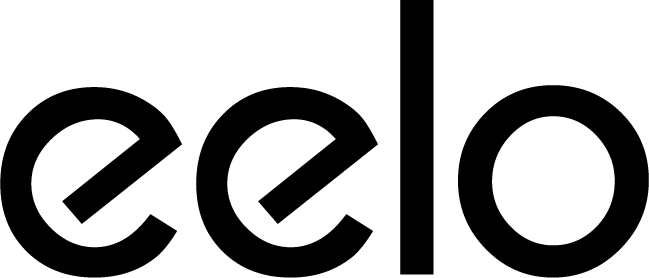HOW DO I SWITCH THE REMOTE CONTROLLER ON/OFF?
Power on: slide the button back and hold for 5 seconds, 3 different signal icons will light up (cycling/left/right) once the signal icons disappears, it is ready to use.
Power off: slide the button back while in use and hold for 5 seconds.
HOW DOES MANUAL CONTROL MODE WORK?
The navigation or cycling icons display when you slide the button in the various directions.
HOW DOES THE AUTOMATIC MODE WORK?
After 7 seconds or remote control inactivity, automatic mode is enabled by the motion sensor built inside the remote control.
THERE IS NO SIGNAL BEING DISPLAYED IN THE LED DISPLAY.
The device has most likely run out of battery charge, recharge the LED display and try again.
THERE IS NO RED HAZARD LIGHT WHEN YOU SLIDE THE REMOTE CONTROL BUTTON BACKWARDS.
The device has most likely run out of battery charge, recharge the remote control and try again.
WHY IS THE HAZARD SIGNAL FLASHING, IS MY DEVICE FAULTY?
If you are standing still or break suddenly, the motion sensor built inside the remote control will automatically trigger the flashing hazard signal.
If there is no motion after 26 seconds the LED display and remote control will go into standby mode.
HOW DO RE-ACTIVATE THE LED FROM STANDBY MODE?
Simply slide the remote control button in any direction to activate it.
IS THE BACKPACK WATERPROOF?
It is showerproof and the equipment is protected through double layered fabric.
HOW DO I SWITCH THE LED DEVICE ON/OFF?
Power on: press the on/off button on the back of the device. It will light up and go into standby mode if it is charged.
Power off: press the on/off button while the LED display is working normally. The LED signals lights will turn off immediately.
HOW DO I SWITCH ON/OFF THE LED FRONT LIGHT?
Power on: press the ‘Speed mode (-)’ button for 5 seconds.
Power off: press the ‘Speed mode (-)’ button for 5 seconds.The LED light will turn off immediately.
MY BIKE COMPUTER ISN’T WORKING!
Please note: this is pre-set in the factory and you need to power on the eelo bike first in order for the computer to work.
HOW DO I SWITCH THE COMPUTER ON/OFF?
Power on/off: hold down the power button (middle right button) for 4 seconds to switch it on or off.
HOW DO I CHANGE THE SPEED MODE?
On the top right, press the speed mode (+) button to choose between:
Mode 1 – low speed – 9mph (15km/h)
Mode 2 – mid speed – 12mph (20km/h)
Mode 3 – high speed – 15.5mph (25km/h)
HOW DO I FOLD THE BIKE?
Open the quick release clamp on the seat post and push the seat all the way down. Push inward and fold both pedals. Unlock and release the handlebar stem quick release clamp and fold the stem. Unlock and release the folding clamp, fold the bike until both wheels are parallel.
HOW DO I SET UP THE HYBRID MODE?
Turn the power switch ON, the motor will provide power assist when you pedal.
WHAT IS MANUAL MODE?
This comes into effect when you turn the power button off and ride the eelo bike like a regular bike with pedal power.
HOW DO I SET UP ELECTRIC MODE?
Simply turn the power on, use the throttle on the right handle bar to accelerate and control your speed.
HOW LONG DO I CHARGE THE BATTERY FOR?
On average it takes 4-6 hours to fully charge the battery. When it is full the LED indicator will turn from yellow to green. Do not charge it longer than 6 hours.
WHAT IS THE SIZE OF THE TYRES?
The size of the tyres is: 14 x 1.75 inch
WHERE CAN I FIND A NEW TYRE/INNER TUBE?
You can purchase tyres or inner tubes at your local bike shop or on-line.
Here are the links where you can find tyres and inner tubes.
WHAT IS THE MAXIMUM SPEED?
The maximum speed is 15.5MPH (25km/h) due to UK and EU law.
WHAT IS THE MAXIMUM DISTANCE?
49 Mile is combined mileage of using pedal and power.
15.5 Miles just running on power alone.